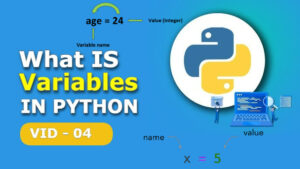Mastering MongoDB What is Between SQL and NoSQL
Blog Complete MongoDB Tutorial, MogoDB Course, MongoDbStep 1: Understanding the Differences Between SQL and NoSQL
In this Article we know about the What is Differences Between SQL and NoSQL. These types of databases that are structured query language (SQL) and NoSQL (MongoDB) databases are entirely different. In SQL Data is stored in predefined rows and columns in SQL databases such as MySQL, PostgreSQL, and Oracle, which are based on an organized, tabular data format. This structure is ideal for applications with well-defined data models and constant needs for data storage because of its clearly specified format.
However, more flexible, schema-less data storage that is offered by document-oriented NoSQL databases like MongoDB. Unlike rigid tables, data in MongoDB databases is stored as flexible, semi-structured documents in the JSON (JavaScript Object Notation) format. As a result, NoSQL databases are perfect for applications whose data requirements are erratic or vary frequently since they can accommodate dynamic and developing data models.
Step 2: Exploring the Advantages of NoSQL Databases
The flexibility and scalability of NoSQL databases, like MongoDB, offer several key advantages:
-
- Flexible Schema Design: NoSQL databases let you store data without having to define a strict schema in advance thanks to its support for dynamic, schema-less data structures. Applications with changing data requirements, where the data model may vary over time, will find this very helpful.
- Scalability and Performance: NoSQL databases can handle high traffic loads and enormous data volumes since they are designed to scale horizontally. Because they are tuned for read and write operations, they provide fast performance for data-intensive applications.
- Document-Oriented Storage: Data is stored in NoSQL databases, such as MongoDB, as flexible, stand-alone documents that mimic JSON objects. This makes it possible to store and retrieve complex, semi-structured data efficiently.
- Aggregation Framework: You can carry out sophisticated data analysis and transformations, such as figuring out averages, filtering, and grouping, from within the database with MongoDB’s robust Aggregation Framework
- Open-Source and Community-Driven: MongoDB is an open-source database that is actively developed by a sizable developer community that also offers resources and support.
Step 3: Migrate from SQL to MongoDB
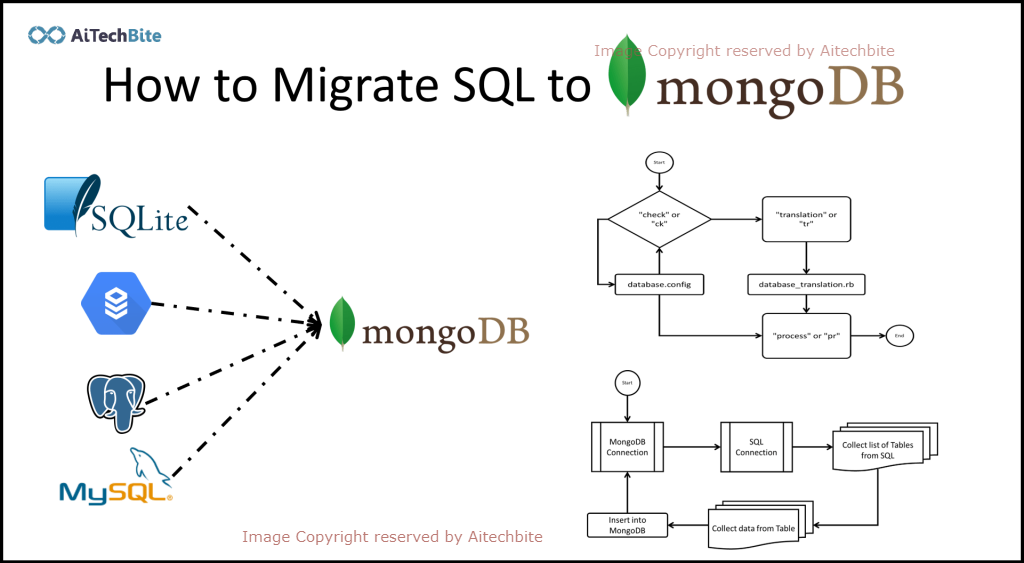
To illustrate the differences between SQL and NoSQL databases, let’s consider a simple example of a school’s student information system.
In a SQL Database:
In a traditional SQL database, we would create three separate tables to store the student data:
-
- Students Table: Storing the student’s name, age, and other personal information.
- Subjects Table: Storing the list of subjects offered at the school.
- Grades Table: Storing the grades for each student in each subject.
To ensure Data consistency and integrity, these tables would have a predetermined structure with fixed columns and rows. However, this approach can become complex as the data model grows, requiring multiple table joins to retrieve related information. In a NoSQL Database (MongoDB)
In a NoSQL database like MongoDB, we can store the student information in a single document-oriented collection. Each student’s data can be represented as a self-contained document, with flexible and dynamic fields to accommodate changing requirements.
For example, a student document in MongoDB might look like this.
{
_id: ObjectId("6045f1b2a4c1c4123456789"),
name: {
first: "John",
last: "Doe"
},
age: 18,
grades: [
{
subject: "Math",
score: 90
},
{
subject: "English",
score: 85
},
{
subject: "Computer Science",
score: 92
}
],
isSportsCaptain: true
}
In this example, the student’s personal information, such as name and age, are stored directly in the document. The student’s grades are embedded as an array of subdocuments, allowing for a flexible and nested data structure. Additionally, the document can include other dynamic fields, like the “isSportsCaptain” flag, without the need to modify the schema.
This document-oriented approach simplifies data storage and retrieval, as all the relevant information for a student is contained within a single document. It also provides the flexibility to add, modify, or remove fields as the data model evolves, without the need to restructure the entire database.Step 4: Mastering MongoDB Terminology and Concepts
To fully understand and work with MongoDB, it’s important to familiarize yourself with the following key terms and concepts:
-
- Database: In MongoDB, a database is a container for one or more collections.
- Collection: A collection is the equivalent of a table in a SQL database. It’s a group of related documents.
- Document: A document is the fundamental unit of data storage in MongoDB. It’s a flexible, self-contained JSON-like structure that can contain various data types, including arrays and nested documents.
- Schema-less: MongoDB’s document-oriented model allows for dynamic, schema-less data structures, where each document can have its own unique set of fields.
- Aggregation Framework: MongoDB’s powerful Aggregation Framework enables you to perform advanced data analysis and transformations, such as calculating averages, filtering, and grouping, directly within the database.
By understanding these core concepts, you’ll be well on your way to mastering the power and flexibility of MongoDB for your data storage and management needs.
Step 5: Exploring MongoDB’s Features and Capabilities
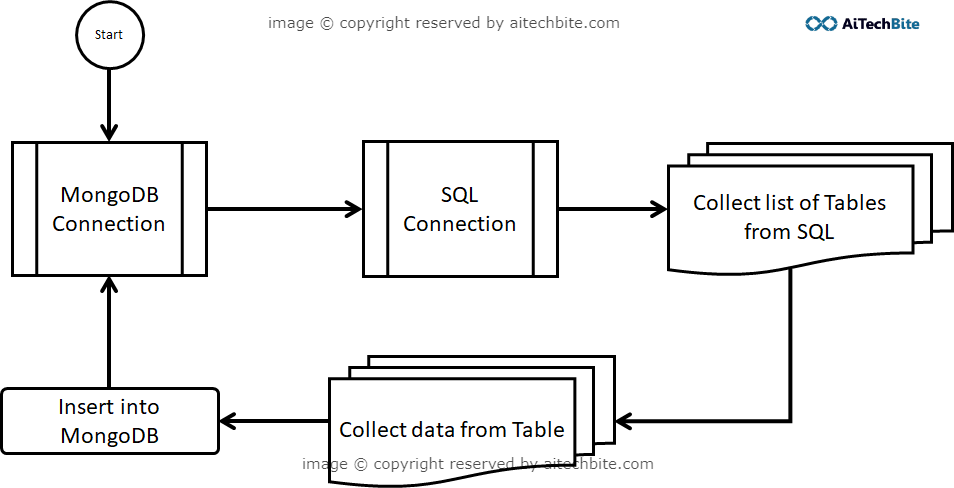
MongoDB offers a wide range of features and capabilities that make it a powerful and versatile NoSQL database choice:
-
- Flexible Schema Design: MongoDB’s schema-less design allows you to store data with dynamic, evolving structures, making it well-suited for applications with changing data requirements.
- Scalability and Performance: MongoDB is designed for horizontal scaling, allowing you to handle large amounts of data and high traffic loads. It is optimized for fast read and write operations.
- Document-Oriented Storage: MongoDB stores data in the form of flexible, self-contained documents, similar to JSON objects, enabling efficient storage and retrieval of complex, semi-structured data.
- Aggregation Framework: MongoDB’s Aggregation Framework provides advanced data analysis and transformation capabilities, allowing you to perform complex queries and calculations directly within the database.
- Open-Source and Community-Driven: MongoDB is an open-source database with a large and active community of developers contributing to its development and providing support and resources.
By leveraging these features, you can build highly scalable, flexible, and performant applications that can adapt to changing data requirements and handle large volumes of data with ease.
Step 6: Putting It All Together Migrating Your Applications to MongoDB
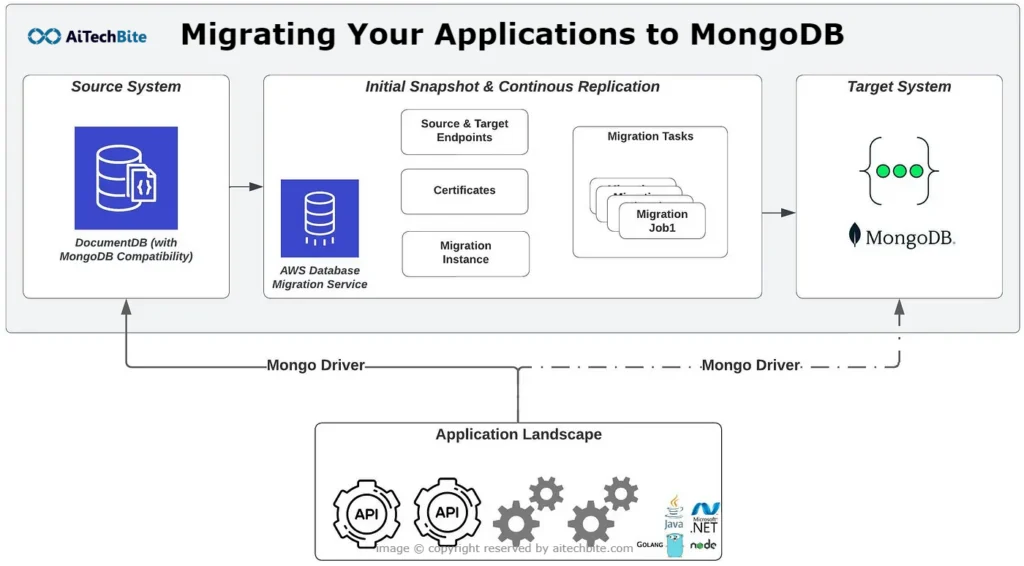
If you’re transitioning your applications from a traditional SQL database to MongoDB, here are some key steps to consider:
-
- Analyze Your Data Model: Evaluate your existing data model and identify opportunities to simplify and optimize it for a document-oriented approach. Consider how you can represent your data as self-contained, flexible documents.
- Explore MongoDB’s Query Language: Familiarize yourself with MongoDB’s query language, which uses a JSON-like syntax for operations like filtering, sorting, and aggregating data. This will help you effectively translate your SQL queries to their MongoDB equivalents.
- Leverage the Aggregation Framework: Take advantage of MongoDB’s powerful Aggregation Framework to perform advanced data analysis and transformations directly within the database, reducing the need for complex application-level processing.
- Optimize for Performance: Utilize MongoDB’s indexing capabilities and understand how to design your data model to achieve optimal performance for your specific use cases.
- Embrace the Open-Source Community: Engage with the MongoDB community, explore online resources, and stay up-to-date with the latest developments and best practices to continuously improve your MongoDB-powered applications.
By following these steps, you can successfully transition your applications to the flexible and scalable world of MongoDB, unlocking new possibilities for your data management and application development needs.
Conclusion – What is Between SQL and NoSQL
In summary, understanding MongoDB entails understanding its significance in comparison to NoSQL and SQL databases. MongoDB is schema-less architecture and document-oriented storage offer unparalleled flexibility and scalability. Developers can effectively handle dynamic data models and high traffic loads with MongoDB because to its robust Aggregation Framework and active open-source community. Changing from SQL to MongoDB requires knowing its basic concepts, exploring its possibilities, and optimizing speed. Programmers can easily adapt their applications to the evolving database landscape by utilizing MongoDB’s features and actively engaging in its community. This creates new opportunities for data management and application development that it for SQL and NoSQL.
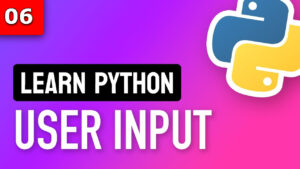
How to Take Input from User In Python – User Input in Python